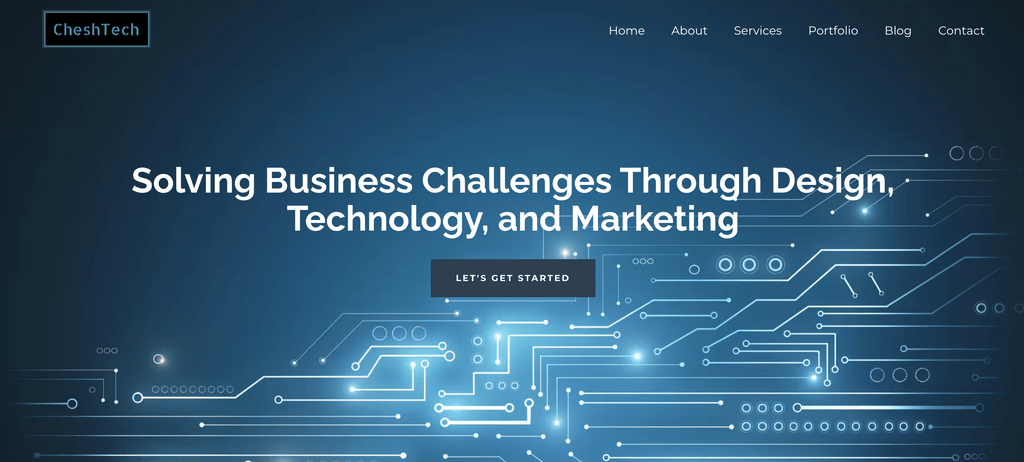What to put on your website homepage
You’ve decided on a domain name, hosting provider, and a website builder and are now getting ready to build your website. Only one question remains… how do I structure my website to create the most sales for my business?
The way you layout your website by creating a user friendly website can make or break the success of your business. Your website’s homepage is often the most common landing page for your business. This makes it VERY important.
So what should all be featured on your homepage? Find out the most essential items to have on your website’s homepage to generate sales for your business.
Navigation Menu
We’ll start with an easy one out of the gate. A navigation bar or menu will be critical to the success of your website. If you make it hard for your visitors to navigate through your website then you can safely bet they will leave pretty quickly.
A website needs to be easy and simple for your visitors to use. You don’t have to get very fancy with the design of your navigation menu. You can use a basic menu displaying the titles of your pages, or use a hamburger style menu (recommended for mobile).
Your navigation menu should contain all of your essential pages. This will depend on your business, the size of your business, and the content you have available on your website. However, you can look for the following to get an idea:
- Home
- About
- Services/Products
- Work/Portfolio
- Blog
- Testimonials
- Contact
- Frequently Asked Questions
Another thing you will need is a privacy policy and terms and conditions page. This can often go into the footer of the website. You can read more about whether or not your business needs them here.
Logo
This is a must have on your website. A great place for this is in the navigation bar or in the header section of your website. It has to be there so the person that comes to your website can associate the website with your company.
Branding goes a long way for your company and being a place that stays in the front of their clients/customers minds. Be sure you don’t forget this in your website!
Header/Headline
This is a section to let your visitor know what your website is all about. This should be straightforward and easy on the eyes. You want your visitor to know that they have found the services/products they are looking for with your website.
Take a look at mine for example. When visitors arrive they know exactly what I can offer them.
There is a title for the business, a nav bar, headline text about what I do, how I can help them, and also a call to action to my services page.
If you can, you should provide something that might make your page a bit different and stand out. For me, I used some animation in my text to highlight the name of my business.
You will want to put your company’s tagline here or any slogan your business has. You could also use a quick 1-2 sentences to convince the visitor this is the spot they want to be.
This is also a great spot to put a deal or sale you are having to hook and bring a visitor directly to your services/products. It can work as a great place to put the call to action that you want your visitor to make.
Calls to Action
The first few parts of your homepage are very important to keep your visitors on your website. Calls to action are the keys to being able to convert those visitors into leads/customers.
You need to structure your calls to action on your website in every part of your website, but the homepage is arguably the key. As mentioned in the previous section, you want your main call to action to be in your header/headline. This can be a link to your services/products, a promotion to your products, or a direct link to contact you.
This will be different for all businesses depending on what their goals are for the website. Your homepage should have a call to action in every section that it has. This all plays a big role in the UX (User Experience) of your website. The happier the user, the more likely they are to do business with you.
Take a look at my homepage for a good example of how to put your calls to action on your homepage. Pay close attention to the buttons and how they relate to the section they are in.
Social Proof
In the digital age, it can be easy to not talk to or socialize with as many people in person as you once did. However, that doesn’t change the fact that humans still love to hear what other people like them have to say about a business or product.
It’s still very important for the success of your business to have social proof that your business is well respected and can be trusted. There are many ways that you can do this on the homepage of your website.
You can use testimonials from people or other businesses that you’ve worked with, and display the text in a section on your homepage. Having just a few is sufficient enough.
Also, you can display the logos of the companies that you have worked with as well if you are a B2B. This is another great way to show that companies trust you and the work that you or your business does.
Google MyBusiness reviews, Yelp Reviews, or Facebook Reviews also can be linked on the homepage of your website and help gain trust from your website visitors.
Photos/Text
Having great photos on your website is also a great part to have on your website homepage. People like visuals and if you can provide them with pretty visuals of your products or services it can go far in helping secure that visitor.
Make sure to choose friendly, clear and concise images that are the right size for your website. If you have products then be sure to put great images of your product to attract the visitor.
Text plays a big role in communicating to your visitor that your solution will best match their needs. Your copywriting should be talking at your user, not about what is so great about you, but rather how you as a business can solve the visitor’s problem.
Text also is very helpful from an SEO (Search Engine Optimization) point of view as you can add important keywords and provide value to the visitor. You want to shoot for around 1,000 words on each of your main pages.
Contact/CTA to Contact
A big mistake some website homepages make is that they don’t provide a place to contact you. The whole point of having a website is so that people will buy from you or contact you for your services.
If you are a service provider, a great place to put the initial contact can be directly under the header or services section. You can offer a free consultation or have solid copywriting and place a call to action here to get people to your contact page.
Of course, if you have an online store then the goal is to get them to buy products from your store. In this case, it is a bit different but important nonetheless as it is likely you will have customers needing to contact you about the product at some point.
Having a call to action to contact you at the bottom of every page is the best way to ensure you are covering your basis. At the very least, there should be one on your website’s homepage.
Footer
The last thing that is a must have for your homepage and all pages really is your footer. The footer can be a great place to provide another area of navigation, contact information, privacy policy, terms and conditions, contact form, and other things you want your visitors to take action on.
Social media links are also a must have for your footer as it can be a way to get your visitors to become followers and connect with you on a regular basis. Social media links also add proof to your business as well.
Conclusion
The website homepage is just one part of the structure of your business online. However, having a properly made homepage can make all the difference in the world to your business.
Keeping your visitor engaged with your website is one of the toughest things to overcome. However, if so, it will up your chances of conversion greatly.
Make sure you are implementing the above on the website homepage for your company and you will see your business increase!
Have any questions? I’d love to answer any questions that you may have over a FREE 30 minute consultation.
If you aren’t already, be sure to follow me on Twitter, connect with me on LinkedIn, and like CheshTech on Facebook.